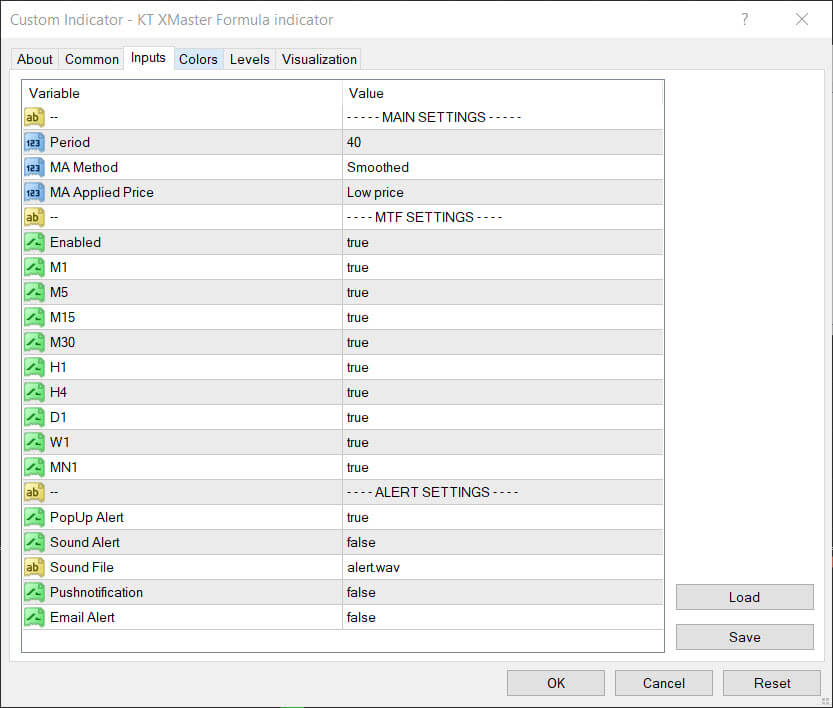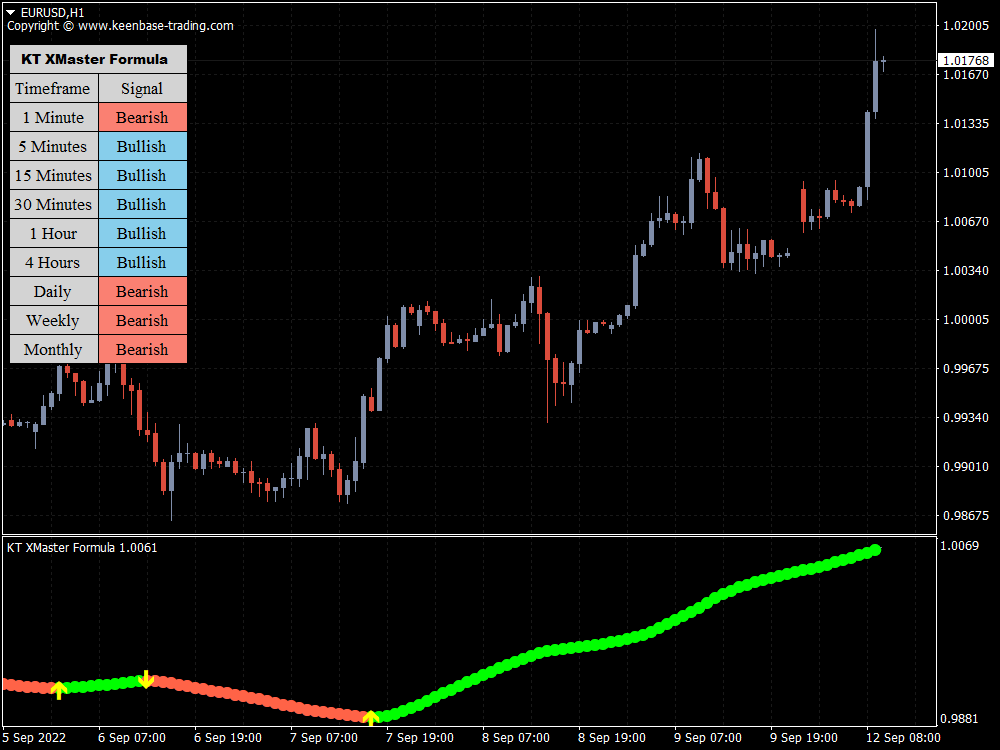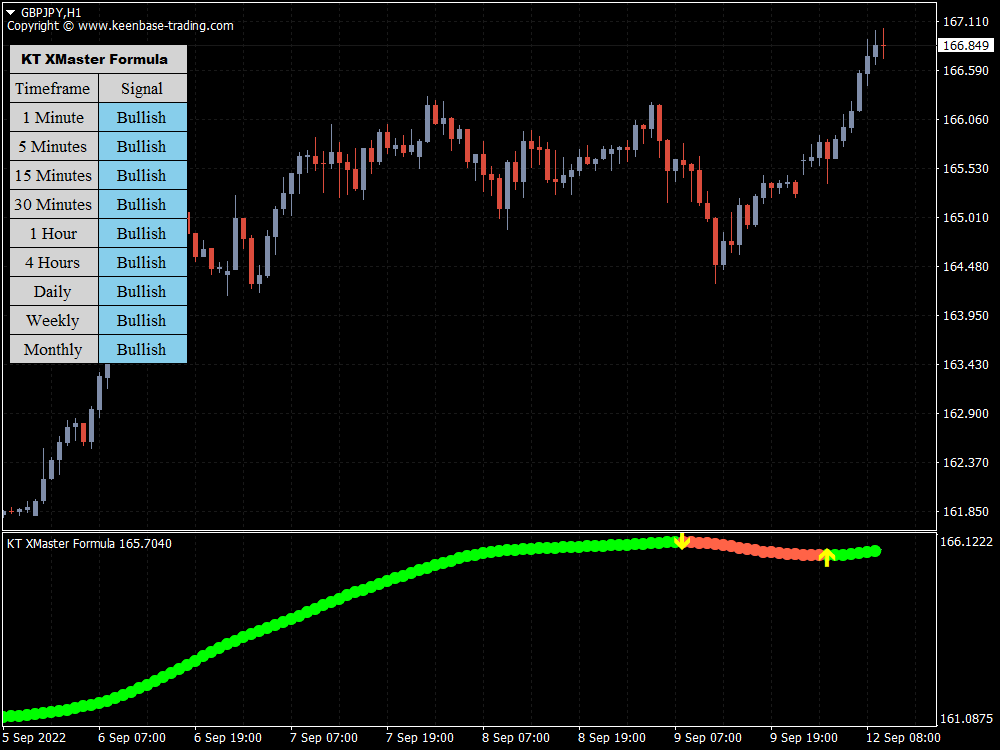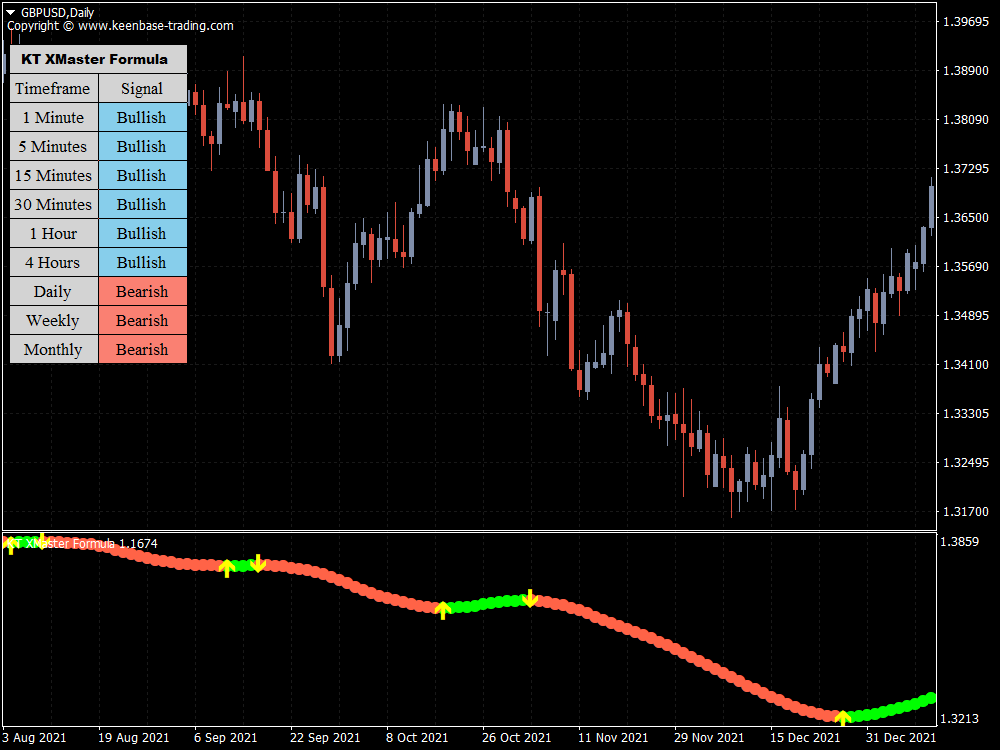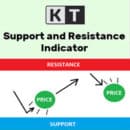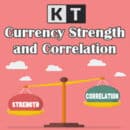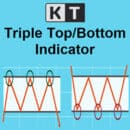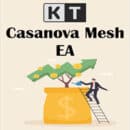How to Trade with Xmaster Formula
The indicator comprises green and red color dots arranged in wavy lines. These dots correspond to market trends.
- The entry signals markets as the yellow up/down arrows.
- The green dots show that the market price is rising.
- The red dots indicate that the market price is falling.
Remember that the green dots are typically thinner than the red dots. This will make it easier for Forex traders to recognize the bullish trend and bearish trend.
The signal marked by a yellow arrow will appear when the green dot turns red or vice versa if the red dot turns blue. The indicator is suitable for both novice and professional traders.
You can design a complete Forex trading system by combining the XMaster Formula indicator with other indicators that provide better trading opportunities. Also, this indicator requires patience as it only occasionally offers signals.
The indicator produces a limited number of signals. However, combining it with other indicators makes it easier to determine whether the signal provided by the Xmaster formula is still valid or is too late at any timeframe.
Inputs of Xmaster Formula Indicator MT5
How To Use the Xmaster Formula Forex Indicator?
There are two ways to use this indicator. The first is to use it alone; however, we do not recommend using an indicator alone because there is no perfect system anywhere in the world.
The second method combines it with other technical indicators such as support and resistance indicators, MACD, breakout, and gap indicators.
Buy Signals
- The yellow arrow points upwards.
- Dotted lines turn green.
- Open long position and set stop loss to last swing low point.
- Take profit or exit trade once opposite signals are observed or when the indicator turns red.
Sell Signals
- The yellow arrow is pointing downward.
- Dotted lines become red.
- Open a short position with a stop loss at the high point of the previous swing.
- When you see opposite signals or the indicator turns green, take profit or exit the trade.
How to Install Xmaster Formula MT4 Forex Indicator
Please follow our installation guide if you need to learn about the installation process.
Bonus Tip: Avoid free downloads, i.e., the free version of this indicator is available on the internet, but they often come with limitations and malware.