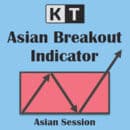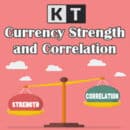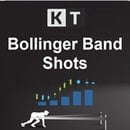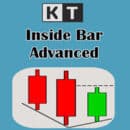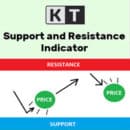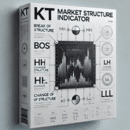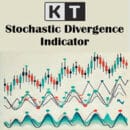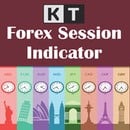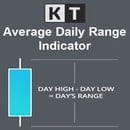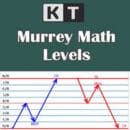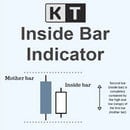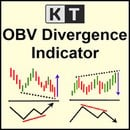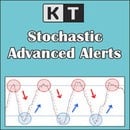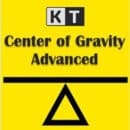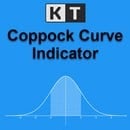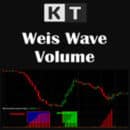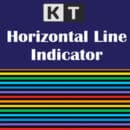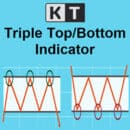Best MetaTrader Indicators
MT4/MT5
Keenbase offers best MetaTrader indicators for MT4 & MT5 to help you predict future price movement by identifying market trends, price breakouts, cycles, graphic objects, and zones. There are various indicators, such as moving averages, oscillators, chart patterns, breakout arrows, price channels, harmonic patterns, etc.
Some specialized indicators can also help with buy and sell decisions, price action, strength index of currency pairs, and risk management.
FAQs about MetaTrader Indicators
(MT4/MT5)
Which is the best indicator for MT4 or MT5?
It's one of the most common questions asked by traders. The truth is, searching for the best MetaTrader indicators is worthless because different types of indicators serve other purposes. For example, one indicator can detect breakouts, while another can find the overbought/oversold market.
A single indicator cannot cover all the different Forex market dynamics. Therefore, it's always best to use a combination of 2-3 indicators when performing a technical analysis that suits your trading styles.
Can indicators trade automatically without any manual intervention?
They can provide vital information about the markets, but they cannot do automated algorithmic trading like Expert Advisors. Indicators can help identify potential breakouts or trade opportunities, but it's ultimately up to the trader to decide when to execute a trade.
Can I use Keenbase indicators on smaller time-frames like M1 or M5?
As per your trading system and style, you can use any time frame. However, We do not recommend trading on time frames below M15 to avoid unnecessary noise in the market.
How to find the best input parameters of an indicator?
Default input parameters are often the best choice. However, you can always make a small change in values to suit a particular symbol or time frame. Excessive optimization of the input values will only lead to over-fitting.
How can I receive alerts through push notifications on my mobile phone?
Please follow the steps in this tutorial to receive the push notification on your mobile.
How can I receive the alerts through email?
We always recommend using push notifications instead of email as they are instant and lag-free. If you want to set up the email alerts, you can follow the steps in this tutorial.
Can I use these indicators on MT4/MT5 android or ios Application?
No. Metatrader allows the use of custom indicators only on the desktop version of Metatrader. You can download the Metatrader on your mobile devices from the app store or play store for primary usage.
Do MT4 indicators work on MT5?
No. MetaTrader 4 and MetaTrader 5 are two separate Forex trading platforms. While we offer our indicators on both platforms, you can still not use an MT4 platform indicators on MT5 and vice-versa. So please choose your platform carefully during the purchase.
What is the minimum deposit for MetaTrader?
Metatrader doesn't require any minimum deposit as your broker chooses the minimum deposit amount. In addition, most Forex brokers offer a demo trading account to allow you to practice with virtual money before investing any real money.
Is there any indicator that provides 100% accuracy?
Multiple factors are involved in Forex trading, so It's impossible to predict the market conditions correctly every time.
How many indicators can I use together?
You can use as many indicators as you want. However, using only 2-3 indicators is often best, as using more can often lead to over-fitted trading strategies.